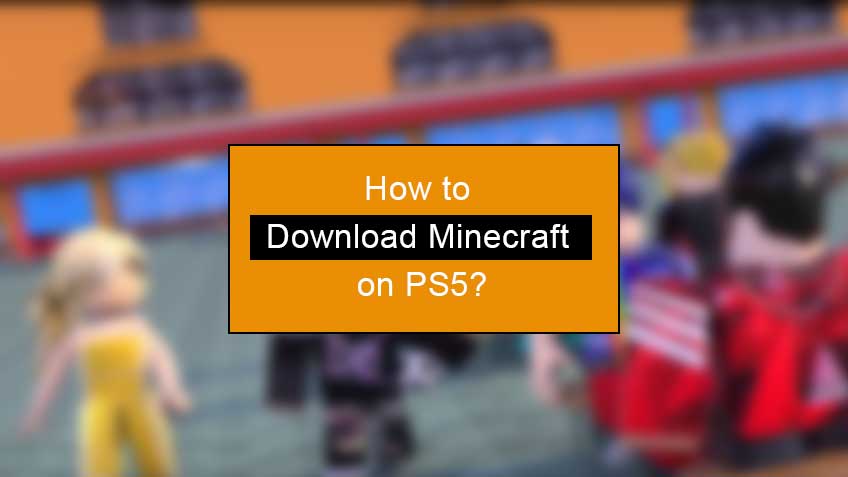Minecraft is a globally renowned game that does not require any introduction, the game has already been released on every known platform such as PS3, Xbox 360, PC, mobile, and PS4. The sandbox computer game helps players free their minds from boundaries and be flexible in creativity to complete the assigned tasks.
But like many, you are here to read about its availability on PS5 or how to get Minecraft on PS5? As of April 2022, there is no certified version of PS5 Minecraft available at the Playstation store. Keep reading so we can enlighten you with the reasons for its delay and how can you play Minecraft on PS5?
Let’s get going!
How to play Minecraft on PS5?
Any gamer who owns a PS5 must be desperate to play Minecraft, but just to remind them all, Minecraft is still a Microsoft product. Microsoft has released the game for every Xbox Series and may delay its launch for PS5 to attract more gamers into the Xbox family. But the Minecraft: Bedrock edition is available on PS4, and we can use it for your benefit.
With the growing popularity and increase in demand, It’s quite certain that Minecraft for PS5 will be released soon; till then, you can opt for any of the following options and unleash your creative skills.
1. Download from the PlayStation store
To enjoy Minecraft on the PS5, download and install the PS4 title on the PS5. The scheme is to buy Minecraft on the PS Store and not on the PlayStation 5 console.
Here is how you can do it:
- Go to the web browser through your PC (or you can do it on any other PS4 or mobile app as well)
- Go to the PlayStation Store
- Log into your official PSN account
- Use the original/ same credentials you usually use on the PlayStation
- Buy Minecraft here
- Now turn on your PS5 console
- There log in to your PSN account
- Further, go to the store and look for Minecraft
Remember, you won’t find Minecraft’s full version if it is not on your PS5 account. Sony will only offer you tokens, season passes, and trials. But if you are wise enough to get the game on your PS5 account only then, it will be available to you for download.
- Click on the Minecraft icon
- Download and install the game on your PS5 console.
2. Insert the disc
One could enjoy Minecraft on the PS5 by inserting the PS4 Minecraft game disc on the newer PlayStation 5 console; here is the step by step procedure:
- Get hold of a physical copy of Minecraft (PS4 Edition)
- Now insert the disc on the PS5 gaming console
- Read the instructions and follow the steps to install the full game like any other
- After the installation, the game should work fine
The PS5 comes with backward compatibility with the PS4; therefore you can boost up the PS4 edition and play it on your next-generation console.
3. Transfer files using an external drive
Nevertheless, the transfer of Minecraft games already downloaded and installed on your PS4 to PS5 is a practical solution to all your worries. The process requires your old PS4, an external HDD, and the PlayStation 5. Moreover, the method is only feasible if you use the same PlayStation Network account on both gaming consoles.
- Get a spacious external drive and format it through the PlayStation system.
- Go to the Settings menu on your PS4 home screen
- Select Storage
- Select External Storage available on the right panel
- Choose Applications
- Press Options
- Tap Move to Extended Storage
- Here tick on Minecraft’s box
- Finally, tap “OK” to start with the transfer.
- Once the transfer is complete, turn your PS4 down and unplug the drive
- Now, turn on your PS5 console and plug the drive
As soon as you plug the drive in PlayStation 5, it will automatically recognize the files of the Minecraft game and approve you to install it. So install the game from USB storage on your Game Library to the internal storage and play.
4. Transfer files via WiFi
The ultimate way to play Minecraft on your PS5 is via Wi-Fi; you can transfer the game setup from the PS4 to your PS5 without any hassle. Like before, the procedure requires you to use the same PSN account on both PS4 and PS5 consoles. Here’s how you can do it
- Start by turning on your PS4 and logging into your PSN account.
- If required, then update its software to the latest version.
- Now connect both the consoles to the same network via Wi-Fi or LAN.
- Go to your PS5
- Here, select Settings > System
- Choose System Software
- Tap on Data Transfer
- Press Continue
- Now Select the PS4 console you’re transferring from
- As soon as the PS5 shows “Prepare for Data Transfer”, press and hold the PS4’s power button until you hear a beep (at least a second)
- From the PS5 screen, select the particular data you want to transfer (Minecraft)
- Select Start Transfer
Once the process is complete, the console will restart, and Minecraft will be available to you on the game library. Power back your PS5 and enhance your skills in the creative world of Minecraft.
Is Minecraft of PS5?
Is Minecraft on PS5? Well, the straightforward answer is not yet. You don’t see any Minecraft PS5 editions on the PlayStation Store, but as we stated before, you can play the PS4 Bedrock Edition quite easily. Even though Microsoft owns the game, it has been on PlayStation for quite a while, but the same privilege is not offered to PS5 yet. That being stated, you don’t need to be concerned about its release for PS5; Minecraft is a very demanding and prominent game, and its eligible digital game could hit the PS5 stores soon.
Frequently Asked Questions
Can I play Minecraft with ray tracing on the PS5?
Well, you will be using a PS4 version which unfortunately does not support any update patch, resolution increase, or performance boost; therefore, until we don’t get a PS5 edition of Minecraft, you can’t play it with ray tracing on the PS5 console.
Can you get Minecraft dungeons on ps5?
The Minecraft Dungeon is there at the PlayStation Store for Sony’s new generation of gaming consoles, and it’s officially a backward-compatible game, but sadly it does not have any latest upgrades for PS5.
how to download Minecraft on ps5?
As we briefed you earlier, you cannot download Minecraft on PS5 like regular games until Mojang Studio comes up with its PS5 edition. To download it, you will have to adopt alternative options like browsers, PS4, or smartphones.
How much is Minecraft on the ps5?
On the PlayStation store, Minecraft comes at a downloadable size of 2.3 GB and has a price of 18.99 € or $19.99; moreover, it is not available worldwide.
What is the proper way to format the EXternal HDD on PS4?
Those who have a knack for gadgets and hardware must know storage drives have a specific format and PlayStation consoles require FAT32 formatting. The console is installed with software to format the drive easily. Just plug the external HDD into the console and go to Settings, then devices; here, choose USB Storage Devices, choose Format as extended storage, and press OK. Your external HDD is formatted and ready to use for PlayStation.
Is there any Minecraft PS5 update?
This game is not updated on the PS5 platform yet, and there is no official announcement as to whether or not the Minecraft PS5 edition is under development. But until we have solid confirmation, we can only expect a huge surprise for Sony users.
Conclusion
Minecraft is absolutely an amazing game that takes you on unimaginable adventures. Each upgrade provides gamers full powers to improve their past experiences and build anything. Until recently, it was available on every gaming platform except the PS5, but we have guided every method you can conveniently try to play the PS4 Minecraft version on your PlayStation 5.
With all the facts available to us, we can arguably assume that the Minecraft PS5 edition will be available in stores sooner than later. You can read our other reviews about Minecraft or PlayStations, and don’t miss out on leaving a comment below