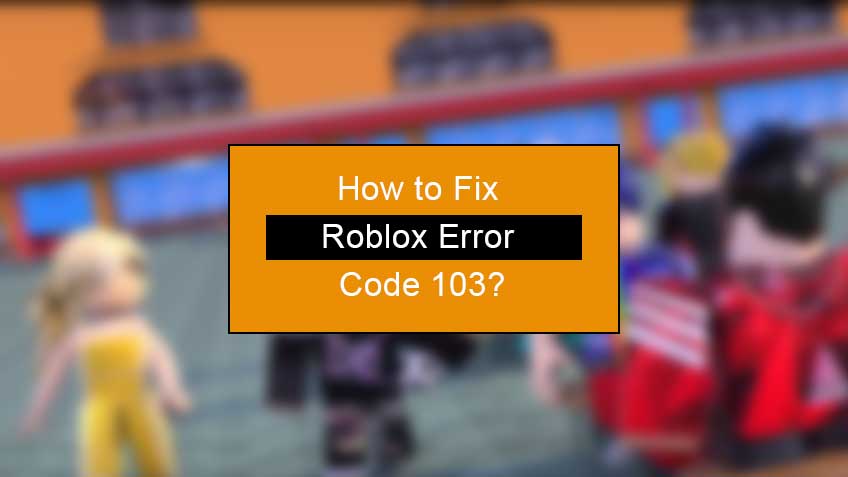Roblox is one of the most popular games worldwide, with millions of players active per day. It is a vast platform that enables multi-users to have thrilling and electrifying gaming experiences daily anywhere and anytime. This super user-friendly game is available on various systems, including the Xbox One, which is pretty easy to use and offers countless opportunities for users.
However, sometimes your Xbox one may show an error, commonly known as Roblox error 103, that disables the connection resulting in the interruption of joining your system to the Roblox games. Unfortunately, this super-annoying error is pretty common and needs to be sorted out to avoid any hurdles in your system.
So, let’s dive into the details of Roblox error code 103, what it is, its most important causes, and how to deal with them without any delay. So, continue reading to learn all about Roblox error 103.
What is error code 103 in Roblox?
Roblox error 103 is one of the most common errors on Xbox one that mainly occurs due to age-related restrictions present. It’s an error that prevents the users from joining game servers by blocking the player. This, in return, makes the game unavailable on your system. As a result, you see a message saying that the Roblox game you are trying to join is unavailable.
What causes Roblox error 103?
There are multiple causes for Roblox 103 error, but they are pretty reversible. The most common of which include age-related restrictions. Let’s discuss all the possible causes to help you better understand them. Also, it will aid you in preventing them in the future to avoid any mishap.
- Age-related restrictions: This restriction is mainly due to the Date of birth-related issues. Xbox being super protective restricts most of the features if you are underage such as less than 13 years old. Therefore, if you have entered your age less than 13, you will not be able to join Roblox games at any cost unless you adjust some privacy settings. So, avoid such mistakes to prevent such an annoying issue.
- Poor game installation: Another reason may include a poor game installation that may generate several errors in no time. In such a situation, all you need to do is uninstall the game and all its add-ons and then reinstall them. However, make sure you update them before reinstalling them to avoid uncertain conditions later on.
- Content from other people’s options being blocked or disabled: This problem mainly occurs when you are logged in to the child’s account. Due to certain restrictions, it may prevent some features and games for the children. Therefore, simply log in through the Parent account and adjust the settings by allowing the options Content from other people to fix this issue.
- Glitches within the firmware: Sometimes errors or glitches within the firmware may create specific issues, specifically when files are not in use for some time. To deal with such an issue, simply perform the power cycle process and delete all the unnecessary and corrupted folders and the power capacitors.
- NAT problems: NAT issues primarily occur when the ports used are not functioning well and create hurdles in forwarding correctly. To fix this issue, enable UPnP manually by forwarding the ports used or by the router settings.
How to fix Roblox error code 103?
Let’s now drive through the easiest, simplest, and the quickest hacks that may help you fix Roblox error code 103 in no time:
1. Try creating a new account
This hack goes really well when you have an account with the Date of birth under 13 years of age. The Xbox policies have changed a bit, and they have set some restrictions concerning privacy, especially for underage children. Therefore, the only way to deal with such an issue, in this case, is to create a new account. Note with the Date of birth for more than 13 years of age. To do so, follow the steps below:
- Firstly, head to the account creation page of Roblox from your mobile phone or PC.
- Next, click on the Sign-up button present in the top-right corner of your screen.
- A new page will appear there, select your birthday and make sure you make it above 18 years of age.
- Fill up all the necessary info to create your account and press the Sign-up button to create your account.
- Now follow the instructions present on your screen to complete all the steps.
- After creating your account, sign in, and you’ll no longer find any of the Roblox errors.
In this way, you’ll get rid of all the restrictions and extra security that your previous account faced.
2. Enable the options Content form, other people
This problem also occurs when logging in through the child’s account. To deal with this issue, all you need to do is change the privacy settings of the child account from the parent account. This will instantly solve the Roblox error code 103 in no time. To do so, follow the steps given below:
- Firstly, sign in to the parent account and head to the My apps and games option present on the Main Menu.
- Next, select the Settings option and then scroll down to the Family tab and select the child account on which you’re facing such an issue.
- Now, choose the Custom template under the Privacy settings.
- Under Customize privacy and online safety, now select the option to see content other people make and allow it.
- Save the changes made.
- Lastly, restart your console and log in to your account to see the issue resolved.
3. Try port forwarding
If none of those mentioned above hack solved your problem, an important cause might be the port forwarding issue. To solve this issue, there are two options available which are as below:
Forwarding the ports manually used by Roblox to enable the connection in no time. This will mainly help you when you have an older router and face the 103 error.
Enabling UPnP in your router settings to open your NAT. This method will be helpful for you when you have made some modifications to your router, and your router supports UPnP.
4. Try power cycling
This hack may be helpful for you when you have corrupted or temp files and folders within your system. Power cycling is the only way you may tackle this problem, as frequent shutdowns won’t help you. So, to perform power cycling, follow the steps given below:
- Make your console fully booted mode and press the Xbox button present on the system for almost 15 seconds until the LED lights turn off and you hear the fans being switched off.
- Next, wait for a minute and turn on your console by pressing the power button.
- The startup process will soon initiate and complete within 5 seconds. Once done, open Roblox to see whether the lo3 error has been resolved or not.
5. Try reinstalling the game
If none of those mentioned above hacks helped you, then the only option left is reinstalling the game. So, don’t lose hope and reinstall the game by following the steps mentioned below:
- Firstly, head to the Guide menu by pressing the Xbox one console.
- Select the My games & Apps menu, scroll down through the list, and click on the manage game option.
- Now uninstall the game by clicking on Uninstall all on the right.
- When uninstallation gets completed, reboot your system to refresh it and wait until the next startup completes
- Lastly, reinstall and launch the game from the digital library or through the physical media, and it will solve all your error issues.
Conclusion
Being one of the most played games, Roblox may often show specific errors. The most common of which include the Roblox error code 103. It mainly occurs due to the age-related restrictions on the accounts. At the same time, other causes include poor game installation, Content from other people’s options being blocked, glitches within the firmware, and NAT problems.
Keeping this in mind, we have discussed what Roblox error is and its causes in detail. Also, we dived into detail for the hacks that may fix this issue in just a heartbeat. So, read this article thoroughly to learn all about Roblox error code 103 to avoid any such mishap in the future. Also, it will assist you in getting rid of it without any worry and hurdles.