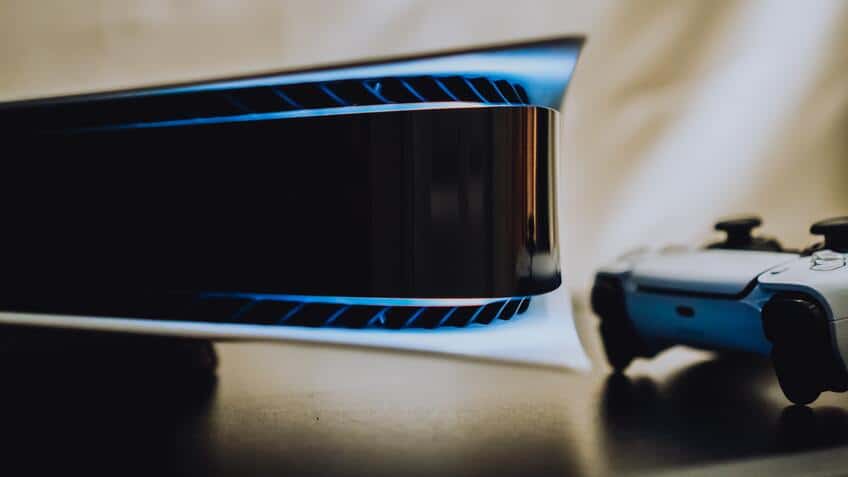Using physical discs is a bit outdated these days. Now users are more into digital features and applications. Therefore, PS5 Digital Edition and Xbox Series S don’t even have a disk drive. So, sharing games among friends and family is a concern for the user. However, you don’t need to worry anymore. We have the solution for you to deal with this situation.
Keeping all this in mind, in this article, we shall discuss in detail how you can game share on ps5 with your fellow mates in no time. Moreover, the procedure to do so is super easy and doesn’t cost much of your time and energy. Read this complete guide to learn how to game share on ps5 without any hurdles.
Without any further delay, we shall ride through the steps to game share on PS5. First, note that the game share on PS5 is much easier than that of PS4. Also, you may even share games between both the PS4 and PS5; however, you cannot download or play PS5 games on PS4. Moreover, the game share is now most commonly known as Console sharing and Offline Play, especially for the PS5 console.
- Firstly, use your PlayStation Network account to log on to your PS5 console.
- Go to the main menu now and click on the Gear icon. You may find this icon between the magnifying glass and your avatar to access the Settings tab.
- Next, select the Users and Accounts.
- Now, scroll down and select the option Other.
- Now, select the option Console Sharing and Offline Play. Note that if the text appears that this option is available on your PS5, it indicates that you’ll not be able to game share, and therefore you need to select the disable option.
- Later, log out your PSN account from your PS5 and then log in with your PSN on the console with which you want to game share.
- Now, look for the same menu and select the option Don’t disable in the console Sharing and Offline Play menu.
- Lastly, log out of your PSN on this console as well.
Later, when the user with whom you’re game sharing logs back in using his PSN account, he’ll be able to have access to every game you want to share in no time. However, we would suggest you use this game share option wisely. However, if you face any trouble while using this feature, feel free to shut it off this feature to avoid any big mishap.
In addition, you can only have PS5 game sharing with one person at a time.
Conclusion
The modern feature of game sharing doesn’t require the usage of a disc. You may simply use a few simpler steps that may enable you to game share on PS4 in no time. This feature is an official thing and isn’t illegal, so you don’t need to worry about this concern.
Moreover, this super exciting feature will help you expand your library, enabling you to try new games without spending any penny. So, considering all this, we have discussed the super valuable and thrilling feature in detail, such as how you may use it and some useful tips for you.