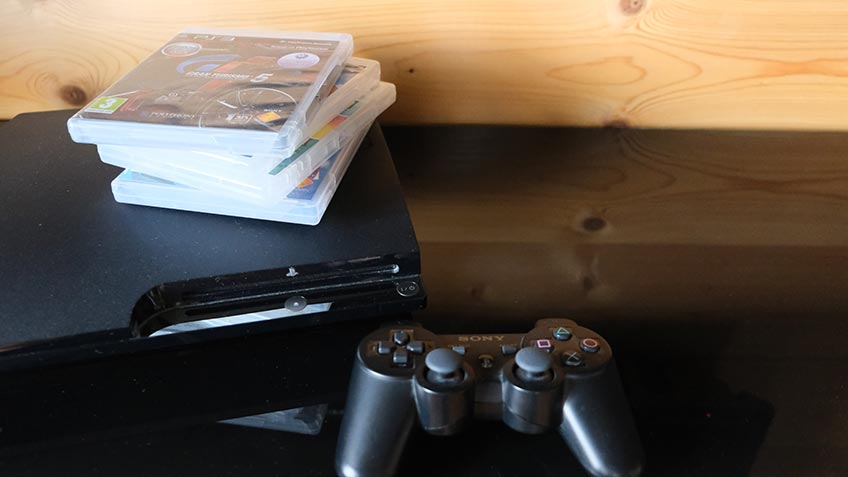PS4 is totally fun. My day never completes if I don’t play my favorite games on it. One of the interesting things about them is that you may still make good use of the old CDs to play games and watch your favorite movies on them. However, it gets really disturbing when due to some error in your PS4 disc drive, you’re unable to insert your disc.
Keeping all this in mind, I shall discuss few causes behind the malfunctioning of your disk drive, along with some hacks to fix all these up. Additionally, in this article, you may also find some tips that may enable you to follow the troubleshooting steps more efficiently. So, follow our step-by-step guide for a complete overview of all the problems you may face with your PS4 disc drive, along with their solutions.
Why is my PS4 not taking disc?
Generally, you may not know what’s wrong with your PS4 disc drive and why it is not taking the disc. It’s really important to know the reason behind its malfunctioning. At times, your PS4 disc drive may not accept the disc or maybe read it, or even eject it out. So, below are some of the reasons to figure out the specificity of your problem.
- Dirty or damaged discs are the main reason behind the ps4 not accepting the disc. It’s because the system is unable to recognize the disc you’re inserting.
- Dirty or damaged discs may also result in the inability of your PS4 to read the discs.
- A damaged disc drive may also cause your PS4 not to read or interpret the disc inserted.
- Firmware problems or some bug in it also may have an impact on not reading your disc.
- When your ps4 isn’t ejecting the disc, harmful internal components with contamination may be the main cause behind it, along with the damaged ejection mechanism.
How to fix PS4 not accepting disc?
Let’s walk through a few fixes that you may try to deal with your disc drive not accepting, reading, or ejecting the disc. They’re super easy to follow and won’t require much of your time and energy. So, give them a try, and I bet you won’t regret it a bit.
But before that you need to make sure of the following things:
- Make sure there isn’t any disc in your disc drive.
Before inserting your disc, the most important thing you need to observe is that your disc drive is empty and there isn’t any disc beforehand.
For this, you need to press the eject button present on the front of the console. So, suppose a disc comes out after you pushed the button. In that case, this identifies your inability behind your ps4 not accepting the current disc.
- Make sure your disc is completely clean with no scratches or damaged areas on it.
Another common reason behind your PS4 is not processing or interpreting your disc, maybe because of certain untidiness or damages. To avoid this, always examine your disc well before inserting it. Clean it with a proper microfiber cloth which may also protect it from scratches and certain damages.
You may find this a great hack that may help you to insert your disc instantly. However, it may only work once or twice for you.
- To enable this hack, you need to unplug all the cables and press the power button for about thirty seconds.
- Then, after 30 seconds, leave it as it is for 5 minutes and then plug in all the cables. In this way, your system will work more efficiently.
- So, turn your PS4 on and insert your disc
This hack will surely fix your disc drive, and then you’ll be able to enjoy your favorite games in just the blink of your eye.
2. Reboot or restart your PS4 again
A temporary bug may be another cause for your ps4 not to accept, read, or eject the disc. You may restart or switch off and start your PS4 again to fix this problem.
The hack mentioned above will not consume much of your time. But it will surely work well again, protecting your device from temporary bugs or errors. So, give this a shot and use your drive disc normally, just like before.
3. Use a manual eject screw to remove disc
If your disc has stuck by any means, you don’t need to worry at all. This technique is life-saving and will surely help you out within minutes.
- All you need to do is switch off your PS4 and unplug all the cables.
- Next, remove the top panel to avoid any inconvenience.
- Further, detect the manual eject screw and then tighten it up to eject the disc out without any hindrance.
Also, make sure to hold your PS4 in the downward position carefully. This will enable your disc to slip out smoothly.
4. Try restoring your PS4 console to default settings
This hack is great to enable your disc drive effectively within no time.
All you need to do is restore the default settings in your PS4 console and wait for few minutes for the process to complete. Further, give your disc drive a try by inserting a disc in it. It will surely work well.
5. Try using a different disc in your disc drive
Try hacks with the same disc would just waste your time if there’s some problem with your disc itself.
So, try using various discs and DVDs to check whether your system accepts the disc or not. If it does so, it clearly shows, your system is perfectly fine, and there was surely some issue with the disc inserted.
6. Get your console repaired.
Last but not least, if after trying all the hacks, you still couldn’t get your disc to function properly. This indicates there might be a problem with your PS4 console.
So, get your console check and get it repaired. The problem might be the displacement of disc rollers. You may also get it repaired by the Company by which you bought your PS4 if the warranty still exists.
Similar Articles
- How to repair PS4 HDMI port
- Why is my PlayStation 4 not turning on
- How to fix PS4 white light of death
- Where can I get my PS4 fixed
- Why is my PS4 not connecting to Wi-Fi
Conclusion
It gets really frustrating when you’re unable to insert your disc due to some error in your PS4 disc drive. This article has listed down a few of the most common errors along with their fixes you may experience with your PS4 system or the disc itself. These misfunctioning can happen especially, inserting the disc to play your favorite game or watch an interesting movie.
These problems may include the inability of your ps4 not to take, accept, or eject the disc. So, give these hacks a try, and we’re sure you won’t regret your decision. On the contrary, they will surely save your time and energy. Also, you won’t need to rush to the local repairer and spend money on minor inconveniences.